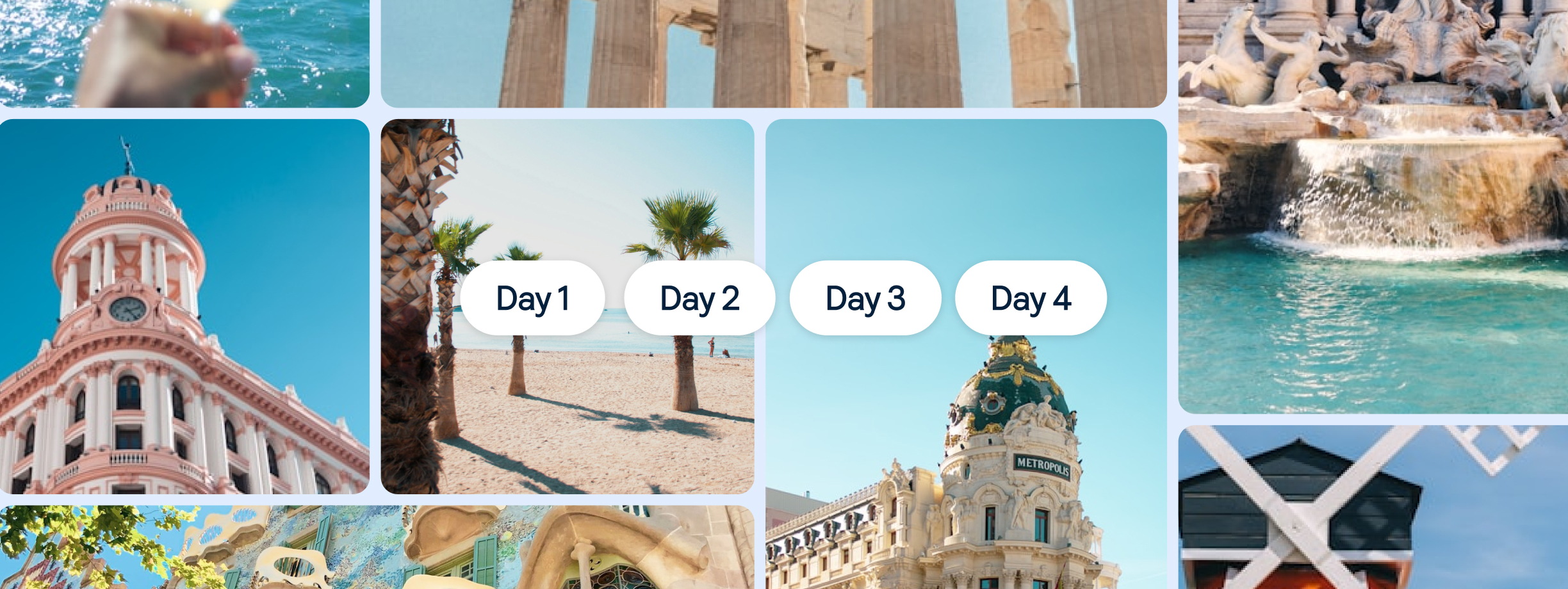Ever saved a flight and wished the rest of your holiday could just… sort itself out? That’s exactly what our Itinerary Builder does.
What is the Itinerary Builder?
It’s your new travel-planning bestie, that builds you a full trip plan the moment you save a flight in the Skyscanner iOS app.
Whether you're jetting off for 48 hours in Amsterdam or a glorious week wandering Rome, it crafts a custom itinerary that actually fits your schedule (no ‘3-hour river cruise’ on the morning of your flight home).
It’s smart, dynamic, and 100% free - just like all good travel hacks should be.
How do I use the Itinerary Builder?
Easy! For starters, you’ll need to be using the Skyscanner iOS app* and have a saved flight to one of our current supported cities. Once you do, you’re just three taps away from a tailor-made itinerary.
Step 1: Pick a city and save your flight
Choose one of our 10 destinations (see FAQs below), add your travel dates, and tap the heart icon to save the flight you love. Bonus tip: Allow notifications so we can alert you if the price drops!
Step 2: Tap ‘Itinerary’ for your destination
Once your flight’s saved, you’ll see an ‘Itinerary’ button. Press it and the app will conjure up your perfectly timed plan. No spreadsheets, no sweat.
Step 3: Browse, tweak, explore
Your day-by-day itinerary will appear like a well-packed suitcase: neatly organised and full of things you’re excited to unpack. Have a scroll, adjust as you like and start daydreaming. ☺️